What is the Browser Magic Crash Course?
Seen those fun website edits online? Dive into how they're made! In this personalized 1-on-1 crash course, you'll learn the fundamentals of making engaging visual changes to websites—safely within your own browser.
Curious and ready to learn? This focused session is for you!
Our "Browser Magic Crash Course" is a live, 30-minute session designed to immerse you in the essentials of client-side website manipulation. You'll be personally guided by an expert to understand and perform your first visual web edits.
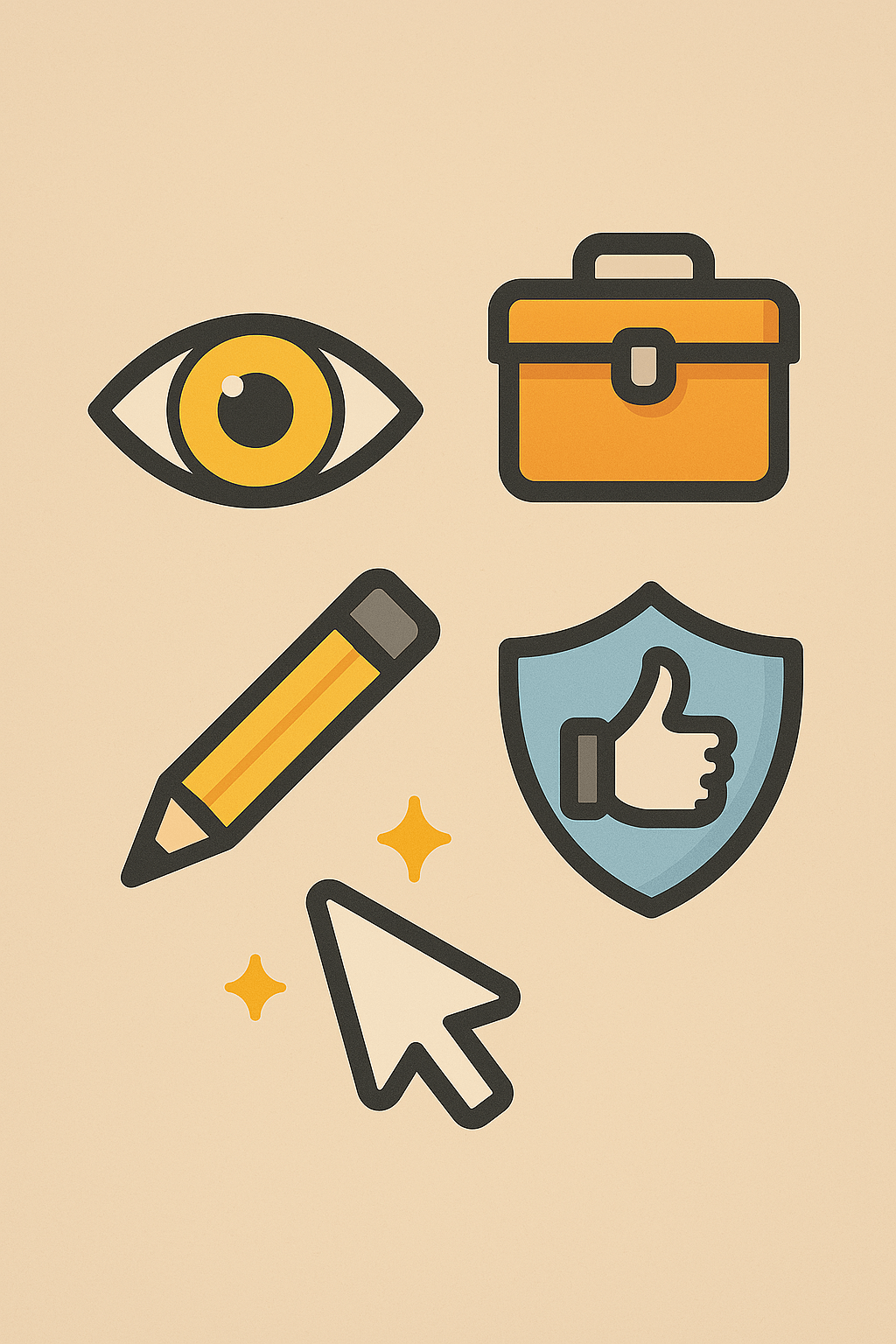
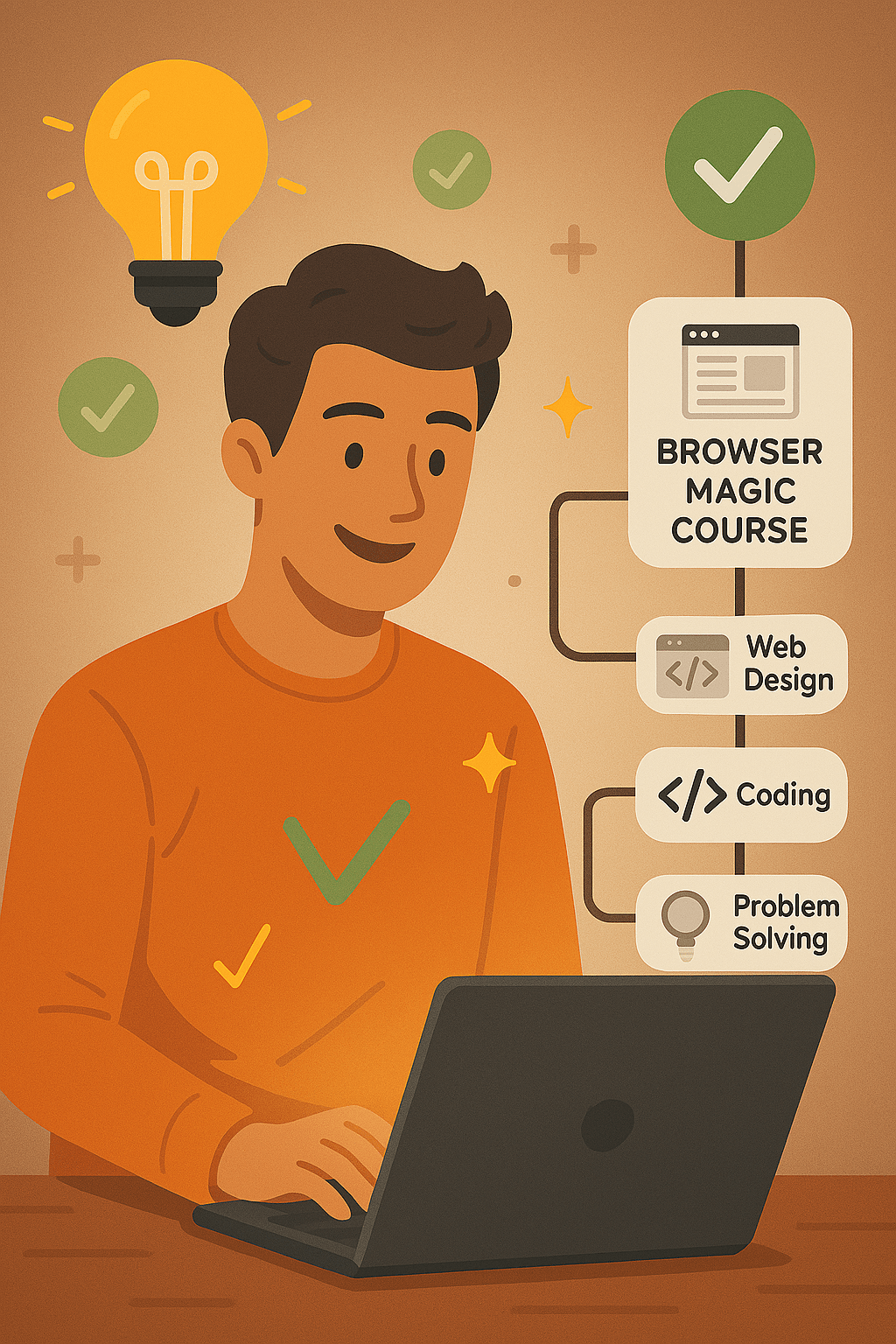
What You'll Achieve in This 30-Minute Crash Course
- The Core Secret: Grasp how web pages can be visually altered on your end (client-side).
- Dev Tools Introduction: A clear, friendly walkthrough of the essential browser developer tools.
- Your First Edits: Learn to make impactful changes to text (like headlines or names) and numbers (like prices or scores) on a webpage with live guidance!
- Ethical Fun Assured: Understand responsible use and the importance of clarity – it’s all for fun and not real hacking!
How It Works (It's Easy!)
1. Book Your 30-Min Slot: Pick a time that fits your schedule using our calendar below.
2. Connect for Your Session: We'll send you a Google Meet invitation for our live 1-on-1 session. It's simple to join right from your browser! (If preferred, or if specific troubleshooting requires it, we can also use AnyDesk.)
3. Learn & Interact: Get direct coaching by sharing your screen, ask questions, and see immediate results in this engaging session!
Book or Inquire About Your Browser Magic Session!
Choose your preferred method to get started with your 30-minute personalized 1-on-1 crash course. We use Google Meet for our sessions.
Ready to dive into browser magic? ✨
Browser Magic Crash Course - FAQs
- Anyone wanting a simple introduction to creating fun prank web visuals.
- Social media users looking for a new, engaging digital skill.
- The curious individual eager to get a hands-on understanding of web page magic.
This IS a fun, introductory crash course in temporary, client-side visual editing. It's all for fun and learning!
It is NOT hacking or learning to damage websites. We teach ethical use for entertainment and basic understanding.
No. Changes you make are visible ONLY IN YOUR BROWSER during your session. They do not affect the live website for anyone else, unless you want to save your edits.
You'll need a computer (desktop or laptop) with a modern web browser (like Chrome, Firefox, or Edge) and a stable internet connection for the Google Meet session. No prior coding experience is necessary!
We recommend using Brave for its excellent privacy and built-in ad-blocking.
However, for the smoothest experience with Browser Magic Editing, Chrome is the best choice.


























